In today’s fast-paced digital world, personalized emails are a powerful way to connect with your audience. Whether you’re reaching out to B2B clients, nurturing leads, or engaging customers, email marketing templates can save time while delivering tailored messages. With tools like TitanMind, you can send customized emails in under a minute. This guide will walk you through how to use free email marketing templates to create and send personalized emails quickly, boosting engagement without breaking the bank.
Why Personalized Emails Matter
Personalized emails drive higher open rates and conversions. According to studies, emails with personalized subject lines are 26% more likely to be opened. By using free email templates and smart tools like TitanMind, you can craft professional, targeted emails that resonate with recipients—all without spending hours on design or coding.

Step 1: Choose the Right Free Email Marketing Platform
The foundation of fast, personalized emailing starts with the right email marketing software. Many platforms offer free plans with robust features, including customizable templates and automation.
Recommended Platforms:
- TitanMind: A user-friendly email marketing software that lets you send emails in under a minute. Its free plan includes customizable email marketing templates and AI-driven personalization for small businesses.
- Mailchimp: Offers a free tier with access to basic email templates and a drag-and-drop editor.
- Brevo: Provides dozens of responsive free email templates and automation options for up to 9,000 monthly sends.
- Moosend: Features an intuitive editor with modern email marketing templates and a 30-day free trial.
Why TitanMind Stands Out: With TitanMind, you can create and send personalized emails in seconds, thanks to its AI personalization and seamless template integration. Its free plan is ideal for small businesses looking to scale efficiently.
Pro Tip: Select a platform with a library of email marketing templates tailored to your industry, such as e-commerce, B2B, or blogging, to save time.
Step 2: Select and Customize Free Email Templates
Once you’ve chosen a platform, explore its free email templates to find one that aligns with your brand and campaign goals. Most platforms offer templates for newsletters, promotional emails, welcome sequences, and more.
How to Customize Templates:
- Use a Drag-and-Drop Editor: Platforms like TitanMind and Moosend provide intuitive editors to add text, images, and CTAs without coding.
- Personalize with Merge Tags: Insert dynamic fields like the recipient’s name or company using merge tags. For example, TitanMind allows you to greet subscribers by name to boost open rates.
- Add Your Branding: Customize colors, fonts, and logos to match your brand. Tools like Canva can enhance visuals for free.
- Include an Email Signature: Use a free email signature template from platforms like WiseStamp or TitanMind to add a professional touch with your contact details and social links.
Example Templates to Try:
- Cold email template for B2B outreach
- Thank you email after interview template for follow-ups
- Email marketing campaign templates for product launches
Pro Tip: Preview your template on mobile and desktop to ensure it’s responsive. Platforms like TitanMind and Brevo let you test how emails render across devices.
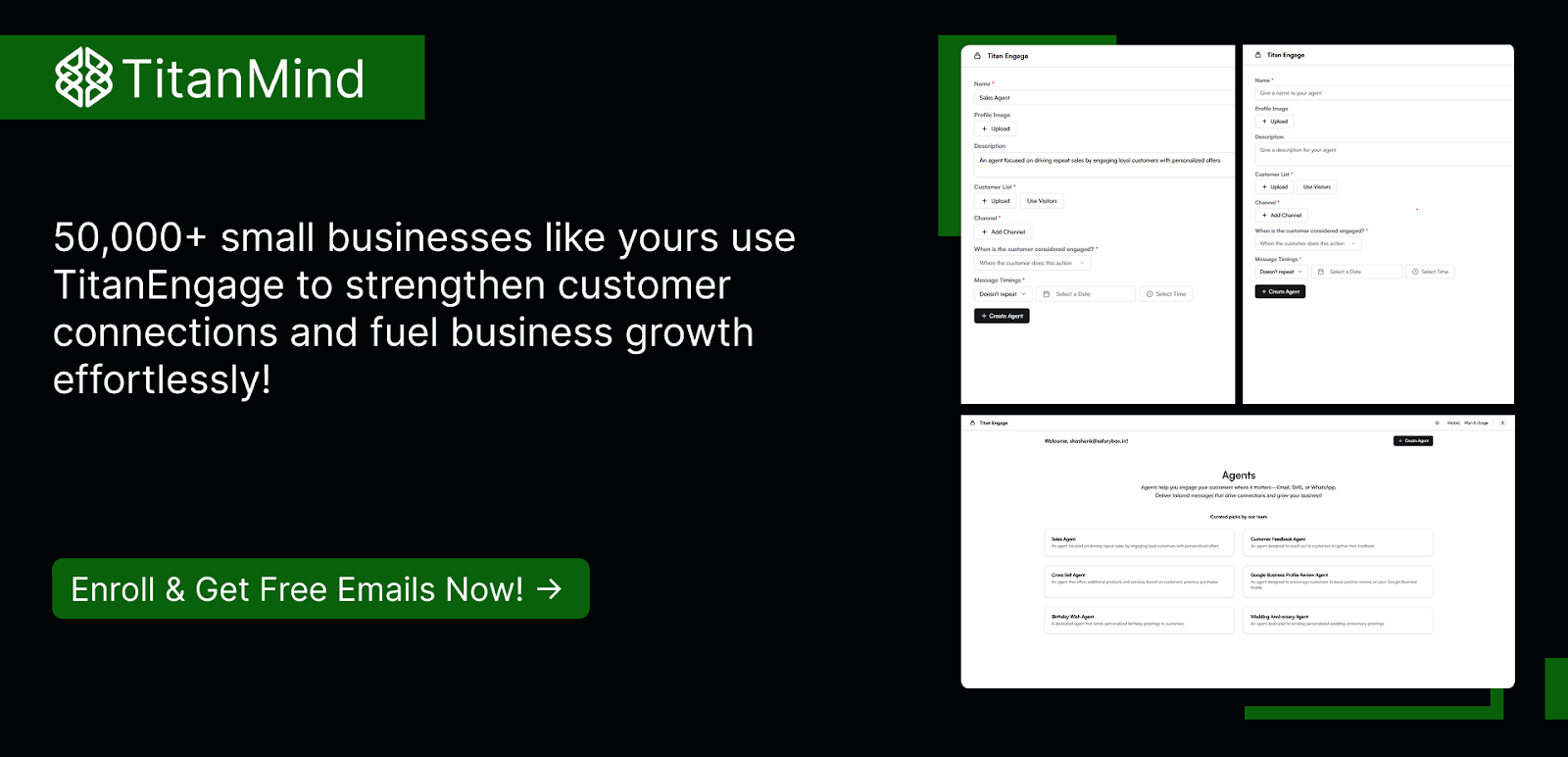
Step 3: Personalize Emails for Maximum Impact
Personalization goes beyond adding a name. Use data to tailor content to your audience’s preferences and behaviors.
Personalization Tips:
- Segment Your Audience: Group contacts by industry, purchase history, or engagement level using tools like TitanMind or Mailchimp. This ensures relevant content delivery.
- Leverage AI Personalization: TitanMind’s AI tailors emails to individual preferences, increasing engagement in seconds.
- Dynamic Content: Use email marketing templates with conditional blocks to show different content based on the recipient’s profile. For example, Moosend supports dynamic content for personalized offers.
- Craft Compelling Subject Lines: Use TitanMind or Copy.ai’s free subject line generator to create personalized, attention-grabbing subject lines.
Example: A B2B email might start with, “Hi [FirstName], here’s how [YourCompany] can solve [IndustryPainPoint].” This approach, supported by TitanMind’s templates, feels custom yet takes seconds to set up.
Step 4: Send Emails in Under a Minute with TitanMind
TitanMind makes sending personalized emails lightning-fast. Here’s how to do it:
- Select a Template: Choose a free email marketing template from TitanMind’s library.
- Customize Content: Use the drag-and-drop editor to add text, images, and personalization tokens.
- Import Contacts: Upload your contact list or sync with a CRM.
- Send or Schedule: With TitanMind, you can send emails instantly or schedule them for optimal open times, all in under a minute.
Why It’s Fast: TitanMind’s streamlined interface and AI-driven features eliminate manual tasks, letting you focus on strategy rather than setup.
Step 5: Automate for Efficiency
Automation saves time by sending personalized emails based on triggers like signups or purchases. Free plans on platforms like TitanMind and Brevo support basic automation.
Automation Ideas:
- Welcome Series: Use a template email marketing sequence to onboard new subscribers.
- Drip Campaigns: Nurture leads with automated follow-ups using email marketing templates.
- Abandoned Cart Emails: Encourage e-commerce customers to complete purchases with pre-built templates.
How TitanMind Helps: Its free SMS integration and automation tools let you combine email and text for a unified email marketing customer journey, all set up in minutes.
Step 6: Track and Optimize Performance
To ensure your emails are effective, track key metrics like open rates, click-through rates, and conversions. Most email TitanMind platforms provide free analytics.
Metrics to Monitor:
- Open Rates: Optimize subject lines if rates are low.
- Click-Through Rates: Test different CTAs or template layouts.
- Unsubscribe Rates: Refine content to keep subscribers engaged.
TitanMind offers real-time analytics to measure performance and suggest improvements, helping you refine your email marketing strategy without guesswork.
Pro Tip: Run A/B tests on subject lines or template designs.
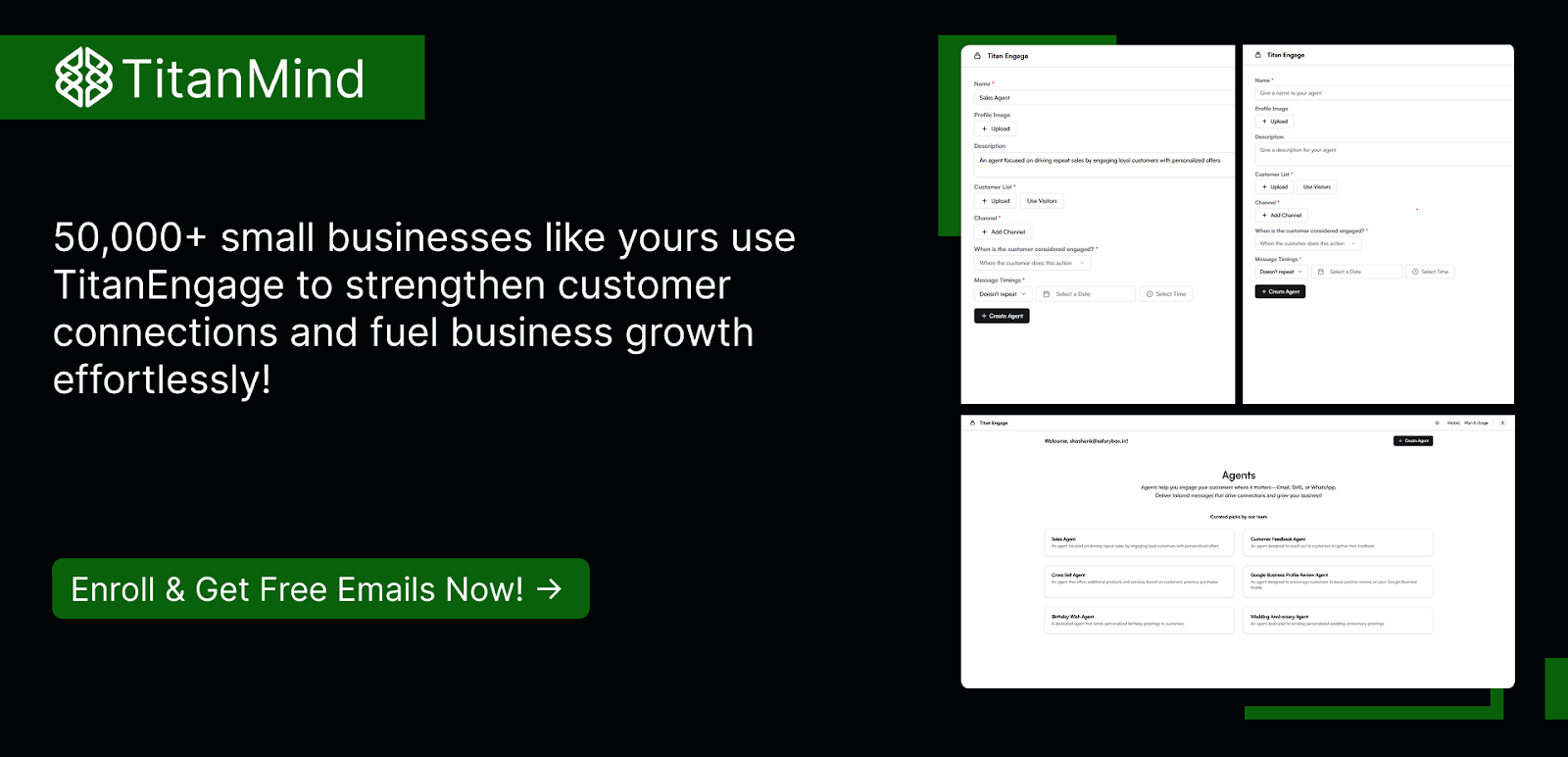
Bonus Tips for Success
- Use Free Design Tools: Enhance visuals with Canva’s free newsletter templates or Unsplash’s stock images.
- Polish Your Copy: Use Grammarly’s free version to ensure error-free emails.
- Learn from Examples: Study email marketing examples on blogs like HubSpot for inspiration.
- Stay Consistent: Send regular emails, such as weekly newsletters, to keep your audience engaged.
Conclusion
Sending personalized emails quickly doesn’t have to be complicated or expensive. With free email marketing templates and tools like TitanMind, you can create, customize, and send tailored emails in under a minute. By choosing the right platform, personalizing content, and leveraging automation, you’ll boost engagement and drive conversions without spending a dime.
Ready to get started? Sign up for TitanMind’s free plan and explore its email marketing templates to send your first personalized email today!
.png)
